What Do I Need to Know about 3D Printing
Cobalt™, Xenon™ and Argon™ 3D modeling programs all support 3D printers such as Z Corp, through the export of STL, DXF and WRL files. These printers are driven by a 3D tessellated mesh which is a collection of 3D triangles representing a closed volume.
Data is tessellated to a specific precision and accuracy within Cobalt, Xenon or Argon. To create meshes use Edit → Change Object Type. From the Change Type box choose Mesh. Be sure not to delete the original objects. Then, set the parameters including selecting the STL Facets option. Select the mesh using the Selection Mask, then use File → Export and be sure to check the Selected Only option.
STL
Traditional stereo lithography, or STL, files support only one volume or part per file. Ashlar-Vellum’s STL file format, however, allows multiple parts in one STL file. Therefore, if the target software for the 3D printer does not also allow multiple parts, be sure to check the MultiFile option in the Export box when exporting to an STL file. Be aware that STL does not support color. To 3D print in color, use either DXF or WRL.
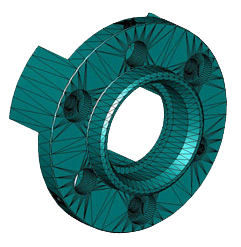
DXF
Many 3D printers also support DXF for color printing. You’ll need to export the part created in Cobalt, Xenon or Argon as a DXF file. The difficulty is that a DXF file can contain all kinds of extra data that is inappropriate to a 3D printer. It is important to export only the data necessary for the 3D printer to avoid problems.
To do this, create a copy of one or more solids as a mesh. It’s usually most convenient to put the meshes on a separate layer. Select the meshed objects, use File → Export, select DXF and check the Selected Only box. If you also select MultiFile, each meshed object will export into a different file. This may or may not be handy, depending on your target software.
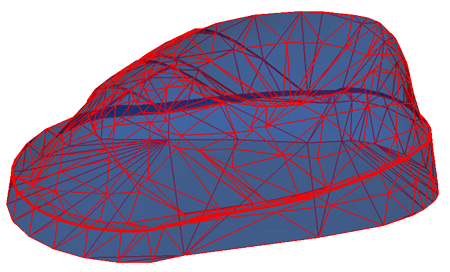
WRL
WRL is the file extension for the VRML, or Virtual Reality Markup Language, standard. WRL supports color and textures in 3D meshes, though Ashlar-Vellum does not currently export any texture information to this format.